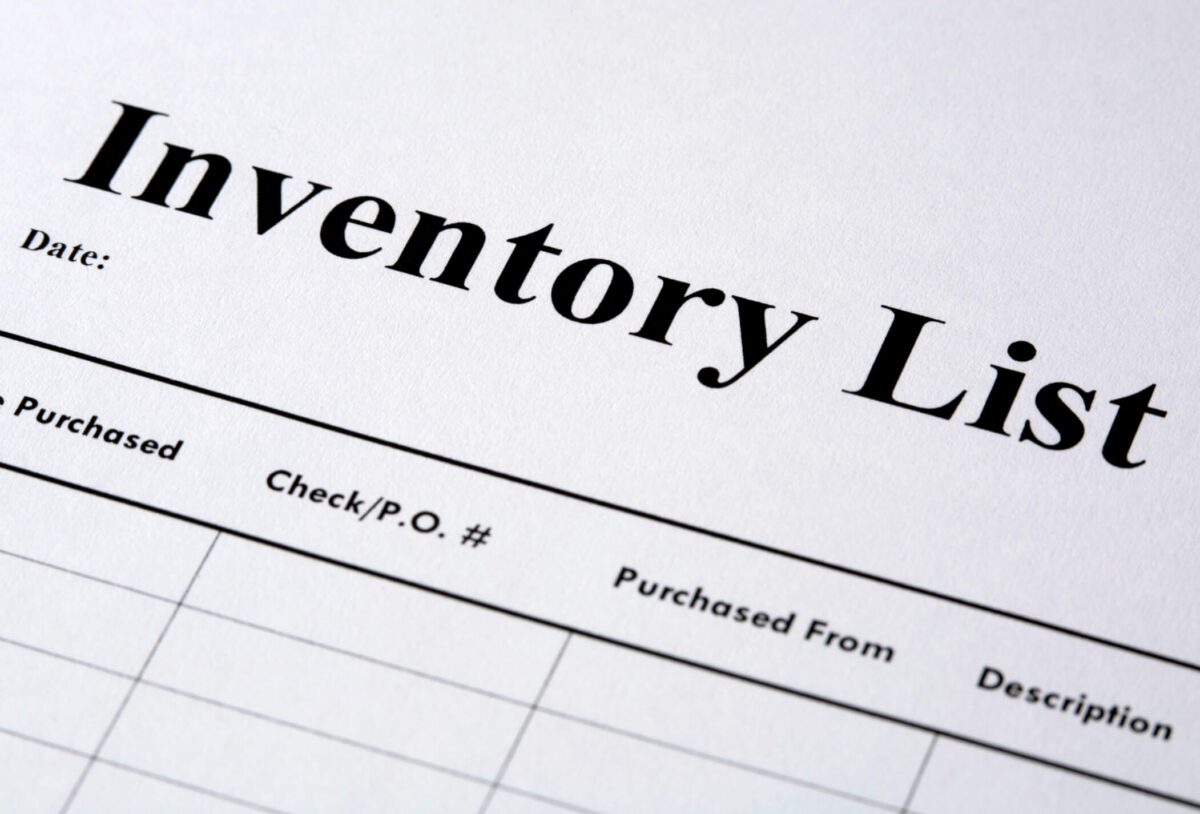Organization is essential when storing your belongings in a self storage unit. A well-structured inventory system not only assists in managing your supplies but also offers the advantage of minimizing tension and saving time when retrieving anything. By conducting a thorough audit, you can ensure that all possessions, whether seasonal items, valuable belongings, or important documents, are correctly accounted for. The reasons to maintain a self-storage inventory are clear—it helps you optimize storage space and guarantees that your items are easy to locate when needed. Here is a way to generate an inventory for your storage unit to maximize its benefits.
Organize Your Items
It is beneficial to categorize each item before listing it. Categories will facilitate the subsequent retrieval of specific products and maintain the organization of your inventory. Common categories consist of:
- Furniture: Tables, chairs, sofas, and so forth.
- Electronics: Speakers, PCs, televisions, and so forth.
- Seasonal Items: Winter clothing, holiday decorations, and so forth.
- Documents: Tax papers, legal documents, and other significant files.
- Personal Items: Clothing, literature, memorabilia, and other personal items.
Label Containers and Boxes
After you have organized your possessions, clearly indicate the contents of each box or container along with the box number. This procedure necessitates efficient retrieval, and there are a variety of ways to label your items, ensuring that everything is easy to identify. Ensure that the labels are legible and of sufficient size, and position them in a prominent location on the container. Employ a permanent marker or pre-printed words to prevent fading or staining over time.

Create a Master Inventory List
Create a master inventory list after your products have been categorized and labeled. This can be accomplished using a mobile application, a spreadsheet, or paper. Key information that must be incorporated into each item is as follows:
- Item Name: A succinct description of the item, such as “Winter coat” or “Leather sofa.”
- Category: The category in which the item is classified (e.g., “Clothing,” “Furniture”).
- Quantity: The quantity of each item that is being stored.
- Condition: Any significant information regarding the condition (e.g., “New,” “Scratched”).
- Locations: The precise region or container where the item is situated (e.g., “Box 3, the left side of the unit”).
Capture a Picture of Your Thing
A visual record of your stowed items can be exceedingly beneficial, particularly for insurance purposes. Capture images of electronics, high-value items, or anything you wish to have documented. For convenient access, maintain these images in digital format alongside your inventory list, which could include columns for details like box numbers and descriptions. This effort will make it easier for businesses or people helping you to identify and track items quickly. Keep one version of the list and images organized to support your plan for future access.
Use Storage Unit App or Software
Various storage management software and applications are available to assist in creating and monitoring an inventory of your possessions. These applications frequently enable users to upload photos or scan barcodes, expediting the process and making it easier to track items with a sense of clarity. The following are some of the most frequently selected alternatives, each offering helpful features to streamline inventory management.
- Sortly: Sortly is a visual inventory management application.
- Encircle: An application for home inventory that emphasizes insurance claims.
- InventoryBase: InventoryBase is a comprehensive inventory management application.
Maintain a Back-up
Maintaining a reserve guarantees the security of your inventory. For example, consider scanning or photographing the physical inventory list to generate a digital copy. To ensure your digital inventories are accessible from any device, utilize cloud storage services such as Dropbox, Google Drive, or iCloud. A good step is to create a map or a digital record of your shelving system and box numbers so you and others can quickly locate items. You can also share this information with family members via phone or other communication tools, making it easier for everyone to access and manage your inventory across different rooms or storage spaces.
Make Regular Inventory Updates
Ensure your inventory is updated as you add or remove anything from your storage unit. This will guarantee that your list is consistently precise and up-to-date. A helpful tip is to sort through your belongings occasionally and move items that no longer matter to another location or out of the unit. This guide can help you stay organized and make room for things that truly matter in your life or house. Periodically evaluating your inventory simplifies your possessions and ensures that someone else doesn’t have to do it later.
Keep a Copy of Your Inventory Off-Site
To enhance security, store a duplicate of your self-storage inventory in a secure location outside the storage unit, such as a secure cloud account, email, or external hard drive. This is particularly critical if your storage unit contains valuable or irreplaceable items. Keeping a back-up of your data gives you peace of mind, knowing that in case something happens, you can easily access notes and information about your things. Sorting your stuff and having one central place to store important details about your items can save a lot of work and provide a clear idea of how to manage your belongings. With a few simple steps, you can ensure that your thoughts on storage are backed up, offering peace of mind for the long run.

Conclusion
An inventory of your self-storage unit is a straightforward yet highly effective method of guaranteeing that your assets are organized and easily accessible when required. You can efficiently manage your space by creating a catalog, sorting items, and following a checklist. Using technology to track and update your inventory can provide ease and ensure accountability. Various options, from labeling containers to auditing your inventory, offer you the choice and flexibility to maintain your unit. Regularly updating your inventory plan will help you stay on top of your assets, providing tips for efficient storage management.
Frequently Asked Questions
What occurs if I misplace my inventory list?
If your inventory list is lost, it can be rebuilt using distinct labels and photographs on each container. Check your cloud storage or email for a backup if your list is digital. Maintaining a duplicate of your inventory in a secure, off-site location is imperative to prevent its complete loss.
What is the most effective method for organizing my storage unit according to the inventory?
Arrange your storage unit by categorizing similar items. For instance, it is advisable to position furniture in the rear of the unit and seasonal items in the front. This will simplify the process of locating items and guarantee that your inventory corresponds to the actual contents of your unit.
What is the most effective method for managing inventory when you have multiple storage units?
If you possess multiple storage units, it is recommended that you either maintain a master list that delineates the items that are stored in each unit or construct individual inventories for each unit. Staying organized necessitates labeling each container with the unit and container numbers.
What if I have a limited number of items to store?
Even if you have a limited number of items to store, it is still beneficial to establish a basic inventory. It ensures everything is in order and provides a reference for future requirements. A concise inventory can also be equally effective in preventing the misplacement or confusion of your possessions.
Is it permissible to utilize an inventory for insurance purposes?
A comprehensive inventory that includes descriptions, quantities, and photographs can be exceedingly beneficial for theft, loss, or damage insurance purposes. Absolutely. List valuable items and, if feasible, include their condition and any receipts or proof of purchase.
What measures can I take to guarantee the security of my inventory?
Keep a copy of your inventory in a secure location as a back-up. Store your digital inventory on cloud services like Dropbox, Google Drive, or iCloud. Consider scanning or photographing physical inventories and storing them digitally.
What should I do if I neglect the contents of my storage unit?
If you need help remembering the contents of your unit, consult your inventory list. A master list and clear labels facilitate identifying the contents of each box without the need to explore the entire unit. Additionally, photographs may prove advantageous as visual aids.
What actions should I take before storing an item if I am still determining whether to retain or donate it?
If you are still determining whether to retain an item, establish a transient category for items you are contemplating donating. You may modify your inventory later after you have concluded. This method enables you to maintain the organization of your storage unit while also spending the necessary time assessing the value of each item.
What is the most effective method for managing sentimental products in my inventory?
When including sentimental items (such as photos, heirlooms, or mementos), it is essential to provide a concise description and acknowledge their emotional significance, if applicable. Additionally, it may be beneficial to take additional photographs to document the significance of the items, as this can assist in preserving memories beyond the mere monitoring of possessions.
Can I monitor rental payments or agreements using my storage unit inventory?
Although your inventory’s primary focus is your possessions, it is possible to establish a distinct section in your inventory file to monitor rental payments and rental agreement. This will assist you in maintaining your organization and guarantee that you always succeed in meeting a payment or renewal deadline.
Expert Guidance for Creating an Inventory for Your Storage Unit
At McDowell Mountain Community Storage Company, we recognize that organizing and monitoring your possessions in a storage unit can be overwhelming. It is essential to maintain order and readily locate your possessions by creating an accurate inventory, regardless of whether you store personal items, business inventory, or seasonal goods. Our team of experts is available to assist you in categorizing your items and establishing a suitable labeling system for your needs. We suggest employing straightforward categories, such as furniture, electronics, and documents, and utilizing digital tools like spreadsheets or inventory apps to ensure your list is readily accessible. In addition to taking photographs, we recommend noting serial numbers for high-value items to enhance security.
We provide solutions to assist you in maintaining your organization, whether you’re storing a few items or a lot, making it a breeze to keep track of. Our professionals can help you develop a customized solution that meets your needs, whether temporarily storing items or needing a long-term inventory management system. A well-maintained inventory will save you time and effort, giving you peace of mind by knowing that the ones you need can be easily located. Please contact us today for expert advice on the most effective methods for creating and managing your storage inventory.